
I do have problems keeping my bump map files attached to the shader. I havent moved the files around or changed settings since playing to get an effect to try. Yet when I go back to it a day or so later the files say they are attched but there is no effect in my renders and than again other times it will be joined and work ok. Any ideas on how to fix this problem?
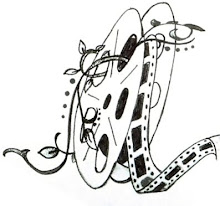
Hi Leanne,
ReplyDeleteI want you to try a test render...At present you are rendering at a 'normal' focal length (35) which is roughly what our eyes see - Hence the slight perspective distortion. As a test though you might want to try a higher focal length to give a more orthogrphic feel (70 - 80). However, this can look overly flat - it also depends upon how you camera is going to move through the scene...its definately worth taking a look though.
Select the camera you are rendering from (Shot Cam) and open the Attribute Editor. Set the focal length to 70. Take a render. If its a no then set the focal length back to 35.
Hey all, I'm Liam, a third year student.
ReplyDeleteEveryone is now using blogger on our course, and there's a nice community growing with people following each others blogs and helping each other with issues. Not everyone is linked up to each other though, and I thought a central blog for the course which everyone could post to would be a pretty nice idea. I've made one at this address:
http://ucarochester-cgartsandanimation.blogspot.com/
It would also mean that rather then relying on the slow blogfeed and having to surf through the 70 odd blogs that we have between us, we can just come straight to this one.
With a large knowledge base between everyone a lot of issues could be resolved fairly quickly, and so any problems can be posted here, and we will all have quick access to them.
Also if anyone has found any good tutorials, has started a new project blog, has had a breakthrough they're pleased with, or whatever else, they can whack it on here.
Just put a subject in the post title (eg. ISSUE - Blend Shapes, TUTORIAL - Advanced Rigging etc) and blog away.
If you want to join comment in the first post with your email address (can't do it via linking) and I'll send you an author invite. If you don't want your email address published then just send me one (liamscarlino@hotmail.com) saying that you want in.
When you've joined post saying hello, a link to your blog and whatever else you want.
Cheers, hopefully hear from you all soon!
Liam x