Diffuse:
The diffuse layer softens and spreads out the light within the scene.
+ Occlusion (as photoshop overlay):
The occlusion layer ( when rendered with mantle ray) renders block areas of indirect light, which is then used in the over lay to darken areas to mimic some shadows within the image.
Outcome: some nice subtle shading on the building.
I shall try adding a bump map of brick work and apply the same render passes to test the effect for both Kentish Rag Stone and the smoother Bath Stone found within the building.



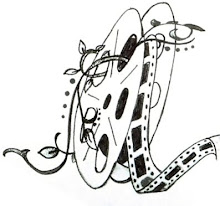
Hi Leanne,
ReplyDeleteWhen you're making a bump map, make sure they are high resolution 2048 x 2048 or 4096 x 4096 pixels. Also Maya filters images (blurs) when they are pluged in to an image node. Make sure that the filter type is switched from quadratic to none. You'll find this on the image node above the file channel (where the image is connected).
Also, currently your 'Diffuse' pass is giving you odd shadows and faceting (above the lower columns and around the roof). Render out a standard 'beauty' pass (ie, a normal Maya render) with the lighting setup I showed you (directional + ambient or area light) - If you use an ambient light make sure the 'ambient shade setting is lowered to '0.1'.
ReplyDeleteIf the problem continues come and see me.